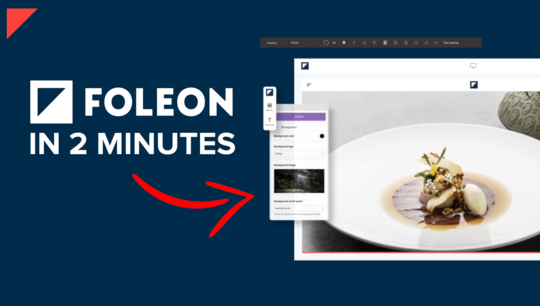Instruction Videos
Transport layer security, TLS/SSL certificate explained!
1,954 views
If you want to set up encryption for your Foleon publications by setting up an encrypted connection you’ve come to the right place. In this article, we’ll explain the basics of SSL/TLS and different ways to secure traffic to your publications.
Setting up access control and determining search engine access.
TLS, formerly known as SSL, keeps the connection between a web server and a browser encrypted and private. TLS also proves to visitors that you are the owner of the hostname a publication is published on.
To check if a connection is private, simply enter a URL into your browser’s address bar and check if it automatically navigates to HTTP or HTTPS.
If you see HTTPS, this means a certificate is installed and your connection is private/secured. If you’re taken to HTTP, this means no certificate installed and the site’s connection is not secured.
If a certificate is not installed, it’s possible that visitors will see a message stating that the website is not secure and won’t be able to continue.
For more information go to https://learn.foleon.com/en/articles/...