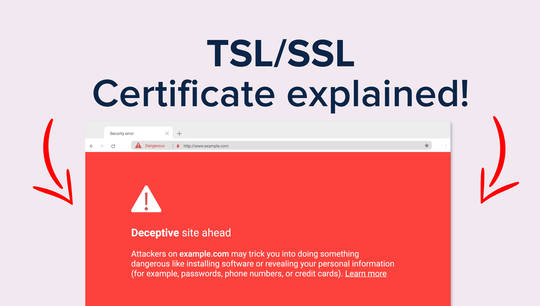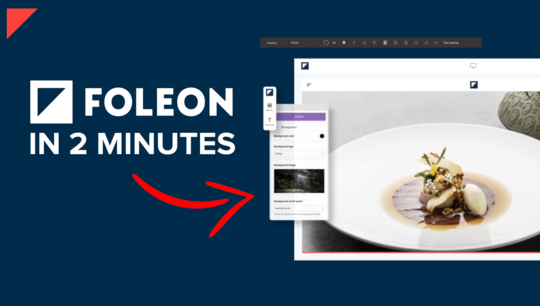Instruction Videos
Master the Content Builder in 5 minutes
514 views
Designing like a pro for non-pros.
Key learnings:
Help Center article:
Get more Foleon tutorials at Foleon Academy: https://academy.foleon.com/
Key learnings:
- Placing your text and media assets to your Foleon Doc.
- Adding, deleting and reorganizing blocks and pages.
- Making the background look cool by adding a color, image or video.
- Finding images using the Unsplash integration.
- Placing additional content to an overlay.
- Linking buttons and set navigation settings.
Help Center article:
Get more Foleon tutorials at Foleon Academy: https://academy.foleon.com/