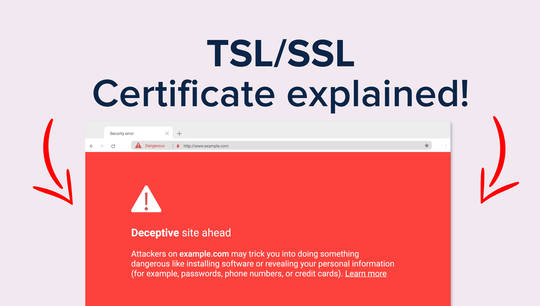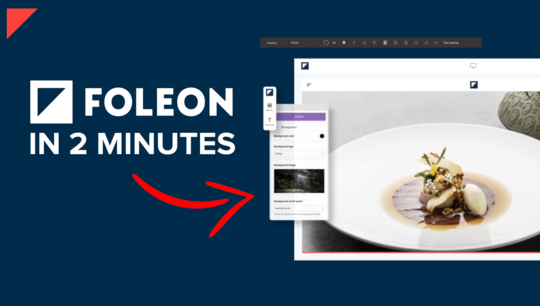Instruction Videos
Next level: Skilled Foleon Doc creation
258 views
00:30 Responsive design
02:21 Responsive design: Crop background image
03:00 Responsive design: Theme settings
04:00 Responsive design: Alternative background image
05:53 Check tablet/mobile responsiveness by using ‘inspect’
06:18 Creating alternative blocks for different view modes
07:52 Templates
09:46 Using templates
10:08 Embed element
12:12 Data elements
14:59 Hotspots
18:14 Hotspots: Tablet and mobile alternative
19:28 Footer
20:54 Linking phone number and email address
23:08 Narrow overlay trick
This training focuses on giving you a well-rounded knowledge of the platform so that you can finish creating your first Foleon Doc.
Some of the things we'll cover:
This lesson is for you if you:
02:21 Responsive design: Crop background image
03:00 Responsive design: Theme settings
04:00 Responsive design: Alternative background image
05:53 Check tablet/mobile responsiveness by using ‘inspect’
06:18 Creating alternative blocks for different view modes
07:52 Templates
09:46 Using templates
10:08 Embed element
12:12 Data elements
14:59 Hotspots
18:14 Hotspots: Tablet and mobile alternative
19:28 Footer
20:54 Linking phone number and email address
23:08 Narrow overlay trick
This training focuses on giving you a well-rounded knowledge of the platform so that you can finish creating your first Foleon Doc.
Some of the things we'll cover:
- Responsive design
- Templates
- Embed element
- Data elements
- Hotspots
- Linking to an email address and phone number
- Narrow overlay tricks
This lesson is for you if you:
- Are new to Foleon and want to finish your first Foleon Doc through self-learning. (This webinar covers the same as Platform training Part #2, included in the start-up packages.)
- Have used Foleon but are not quite comfortable finishing Foleon Docs yet.
- Have been using Foleon for a while and want to strengthen your skills and efficiency.