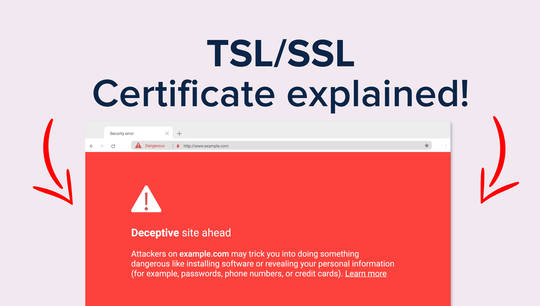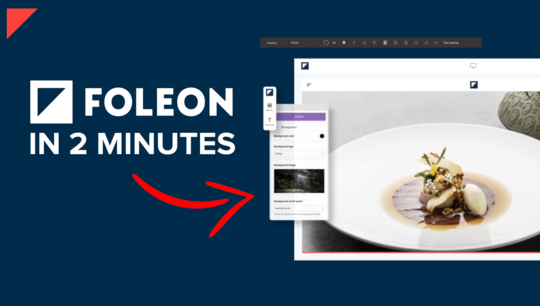Instruction Videos
Training | Platform Basics: How to use Foleon
730 views
Chapters
00:29 What is a Foleon Doc?
00:29 What is a Foleon Doc?
02:23 Start a Project
04:39 Intro to the editor
06:55 Media library
08:26 Theme set up
14:50 Page structure
16:05 Block and background settings
18:13 Column settings
19:37 Element settings
20:50 Create a preface page
21:50 Full height, full width
24:42 Buttons
26:30 Background settings, advanced
29:36 Overlay
Some of the things we'll cover:
- Getting comfortable in the dashboard & editor
- Setting up your theme, which is the first thing you want to do when starting a new Doc
- Create three pages (plus an overlay), make them look good, and edit text
This lesson is for you if you:
- Are new to Foleon and want to get started on your first Foleon Doc through self learning. (This webinar covers the same as Platform training Part #1 given by our designers included in the start up packages.)
- Have used Foleon but are not quite comfortable creating Foleon Docs yet.
- Have been away from using Foleon for a while and want to get back into it.
Get more Foleon tutorials at Foleon Academy: https://academy.foleon.com/